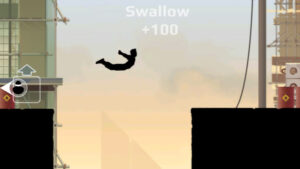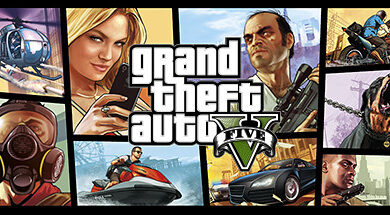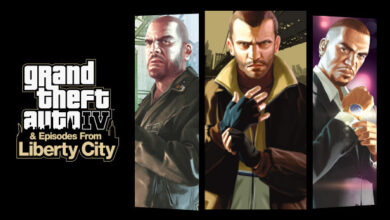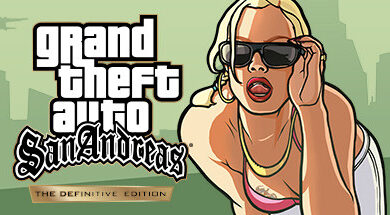The popularity of Vector for PC has been astonishing, prompting the developer to develop a second, more advanced version. Initially, it was developed to support Android mobile devices. However, after its huge success, a version that supports PC became imperative. The developer has done just that by developing and releasing a version that supports PC systems.
You can download Vector for PC for free without having to pay any fees before or after downloading it to your computer. This is the case with many other games that offer a trial period and then stop working until the player completes the purchase. However, this is not the case with this version, which is one of the most popular and best light games of recent times.
| Name | Vector |
| Publisher | Nekki GmbH |
| Release Date | 2013 |
| Category | Action |
| Platform | Windows |
| Version | Latest Version |
The Game Idea:
The story of the Vector game for PC revolves around chases and escapes. The player runs at high speed, jumps across rooftops, and performs various skill-based sports, all to escape the monsters chasing you with the intent of eliminating you. You must escape them by any means necessary, as there is no room for error, especially since the monsters chasing you are not the only obstacle hindering your progress.
At the beginning, you’ll find a video explaining the story behind the Vector game, which is that the company has taken control of most of the human minds on devices, and you’re out of control. You then think about escaping and using parkour to jump over houses and buildings, which in turn will catch up with you until you rejoin them or are eliminated.
Specifications:
There’s another challenge you’ll have to overcome after downloading Vector for PC. This is moving from building to building and obtaining and collecting electronic data chips. These chips can be used to purchase upgrades or retry the game if you die. Therefore, obtaining them is essential. Although this isn’t easy, it’s not impossible.
You might fall between buildings or be caught. If you do, you’ll die and the level will start over. You must overcome this by jumping and knowing exactly how strong your jump is, as it varies depending on your speed. You must be quick to avoid being caught, or if you stumble, you can adjust your position before being caught by enemy robots.
Obstacles:
You’ll encounter something like a glass blocking your path. You can’t jump over it. All you have to do to cross it is run at high speed, then pounce on it and crash into it until it shatters. You can then continue the chase. There are also many other challenging elements that add excitement and intense challenges.
Control System:
The game features two control systems. You can choose the one that suits you after downloading Vector for PC. You can control it using the keyboard or using the joysticks, if available. This is the best and most popular option, as it completely changes the control method and helps the player perform well with ease and without much effort.
Stages:
Focusing on how to escape will help you overcome the obstacles that suddenly appear after downloading Vector for PC. You must be prepared. There are also those who constantly seek to eliminate you, such as monsters and some evil people who are guided robots. Therefore, you must keep your goal in mind, knowing that the levels are gradually increasing in difficulty. You should take advantage of the relatively easy initial stages to gain the necessary experience.
Graphics:
All the graphics available upon downloading the Vector game for PC are in black and white, as is the character you play as, including the people chasing you, the rooftops of buildings, and the birds you encounter on your journey. An arrow behind you indicates that enemies are chasing you if you don’t see them, as well as some directional cues such as jumping up or sliding down.
Features:
Its small size means you won’t need a lot of storage space. Vector has a smooth and easy control system. You can download Vector for PC for free. It works on all computers. It has simple, wonderful, and distinctive graphics.
Vector Gameplay Screenshots
Vector Highly Compressed System Requirements
| Operating system | Windows Vista/XP |
|---|---|
| The therapist | Intel Core 2 Duo 2.4 |
| Graphics card | NVIDIA GeForce 8800GTS or ATI Radeon HD 4850 or better |
| RAM | 2 GB Memory RAM |
| free space | 49MB Available Space |
| program | Direct7 |
How to Installation Vector Game Instructions
- Download all the parts and put them in the same folder
- Extract the first part with WinRAR or any other decompression tool you are using.
- You will find the password in the Download Section of this post
- After decompressing, open the folder and inside that, open src folder.
- Double click on it to start the installation
- Install accordingly
- Wait till the installation is complete.
- You’re all set
- Enjoy the game
- You can download all games for free at pccompressedgames
How to Download Vector Game Highly Compressed for PC
In addition this is a very simple process. As always, all you need to do is to follow some simple steps. Follow the steps below to download and install Vector Game Highly Compressed on your PC or Android with APK & OBB.
- Scroll down to find the download links. You will see blue colored links and those are currently the active ones. It could be from any file-uploading service (Mega, Dropbox, Google Drive etc)
- Click on any of the active links. After that, a new page will open so you will need to click the download button again.
- Once you got the game on your device you’ll need to extract it. Therefore, extract the rar file.
- On the other side, if you want to play this compressed version on your PC (Windows) you will need to download and run emulator. Therefore, make sure to Download Vector Game Highly Compressed. Install the emulator so you can play it from there.
That is all to say about this game. Do not forget to visit our category with more compressed games. There are a lot of games as this one.